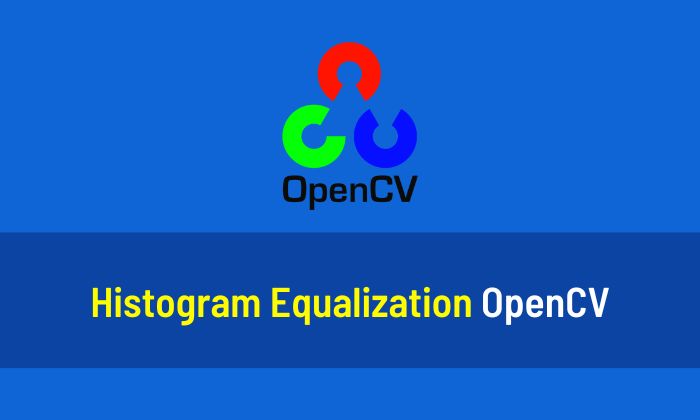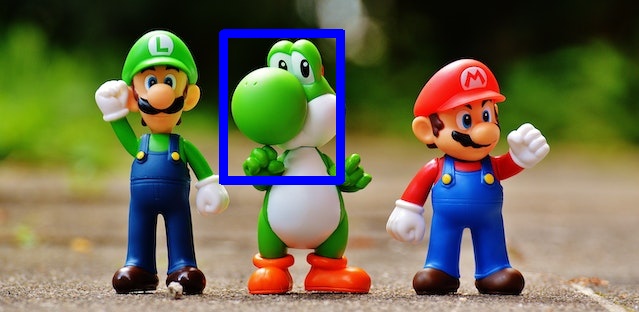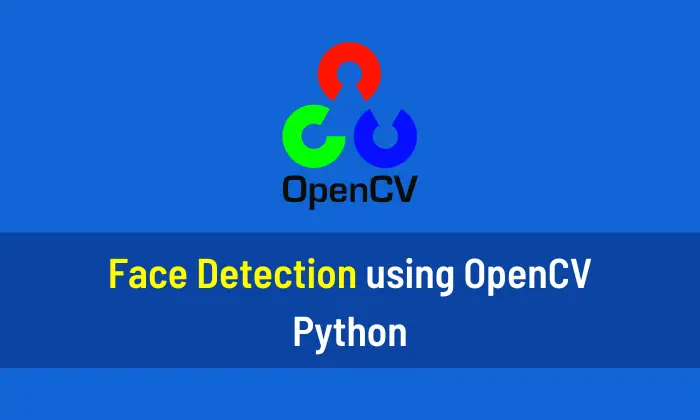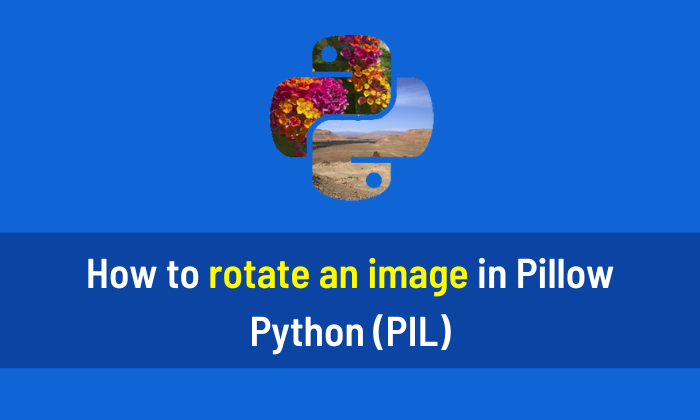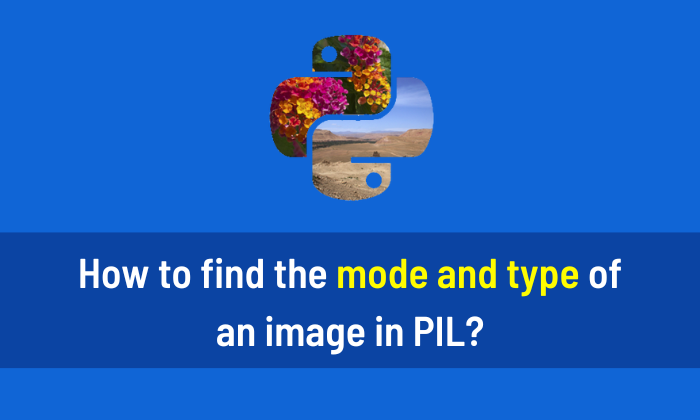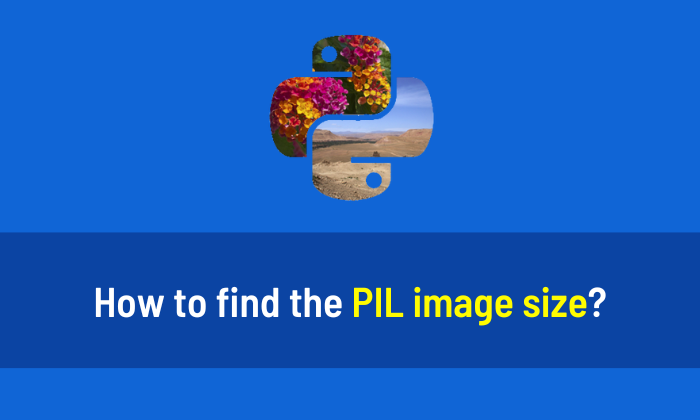Histogram Equalization OpenCV
In this OpenCV Tutorial, you’ll learn how to perform histogram equalization in OpenCV Python. Histogram equalization is used in image processing for contrast adjustment. I highly recommend you get the “Computer Vision: Models, Learning, and Inference Book” to learn computer vision. In the following example, I will use this image. Output: