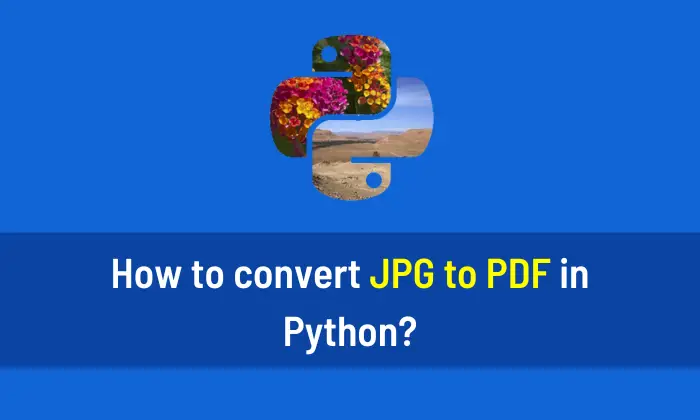You can convert PNG to JPG in Python using the PIL library. If you want to learn about computer vision, I strongly advise you to read This book.
Step 1:
Install the Pillow library.
pip install Pillow
Step 2:
Convert PNG to JPG in Python
# Import the required module
from PIL import Image
# Load the PNG image (The image should be in the same directory otherwise mention the location)
img = Image.open("baby.png")
# Convert into RGB
img = img.convert("RGB")
# Save the baby image as a JPG
img.save("baby.jpg")Related Articles: