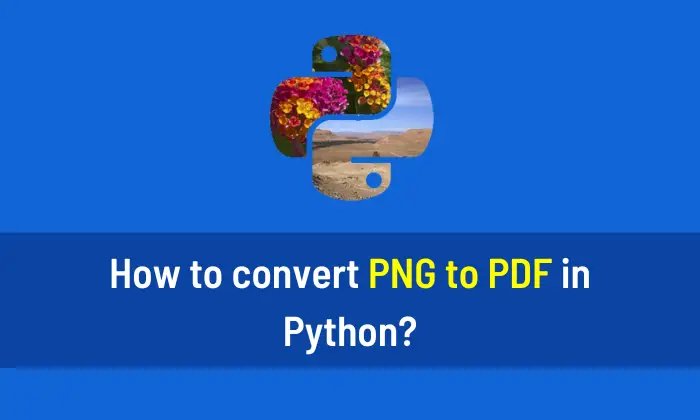You can convert a JPG image to PDF in Python by following the given steps. If you want to learn Computer Vision then I will highly recommend you to read This book.
Step 1
Install the Pillow library.
pip install Pillow
Step 2
Now import the Image from PIL. PIL is used for the Pillow library as an alias.
from PIL import Image
Step 3
Now read the image from the location. In my case “C:\\AiHints” is the location and “cat.jpg” is the name of the image. Change it according to your image location and name.
image = Image.open("C:\\AiHints\\cat.jpg")Step 4
This code will convert the above jpg image into a pdf and will save it at the location “C:\\AiHints”.
image.save("C:\\AiHints\\cat.pdf")People are also reading:
What is Computer Vision? Examples, Applications, Techniques
Books for Machine Learning (ML)