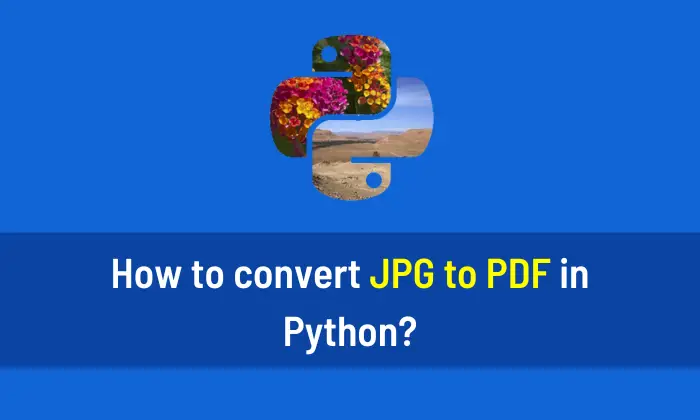In this article, you’ll see how to rotate an image in Pillow Python. To rotate an image you have to specify the angle of rotation.
# Import the PIL library
from PIL import Image
# Read the image from location
img = Image.open("C:\\AiHints\\cats.jpg")
# Rotate the image 45 degree
rot_img = img.rotate(45)
# Show the Rotated Image
rot_img.show()
# Save the Rotated Image
rot_img.save("C:\\AiHints\\Rotated_Image.jpg") Output:

Rotate an Image with expand parameter
# Import the PIL library
from PIL import Image
# Read the image from location
img = Image.open("C:\\AiHints\\cats.jpg")
# Rotate the image 45 degree
rot_img = img.rotate(45, expand=True)
# Show the Rotated Image
rot_img.show()
# Save the Rotated Image
rot_img.save("C:\\AiHints\\Rotated_Expand.jpg") Output:

Recommendation: Computer Vision: Models, Learning, and Inference Book