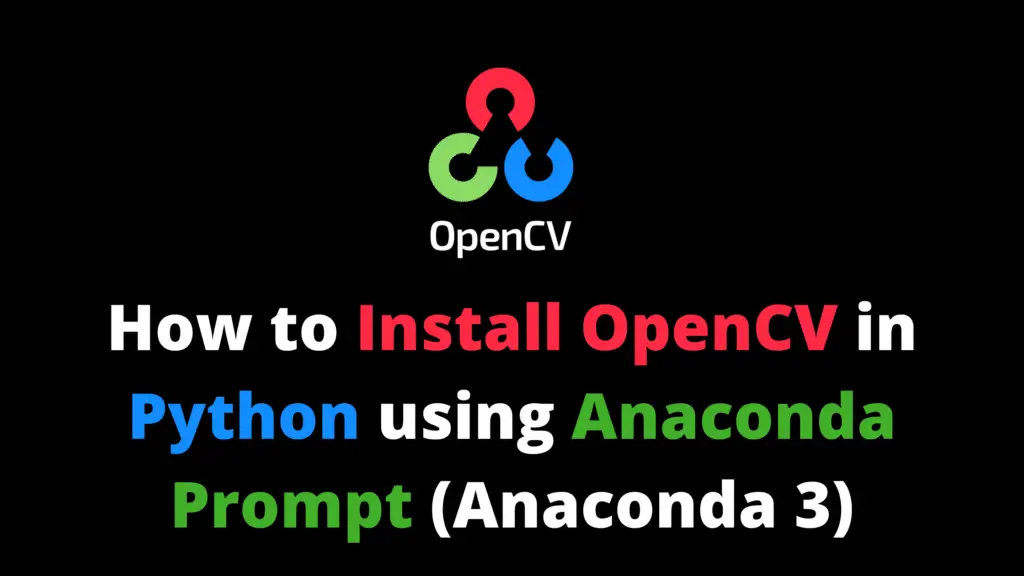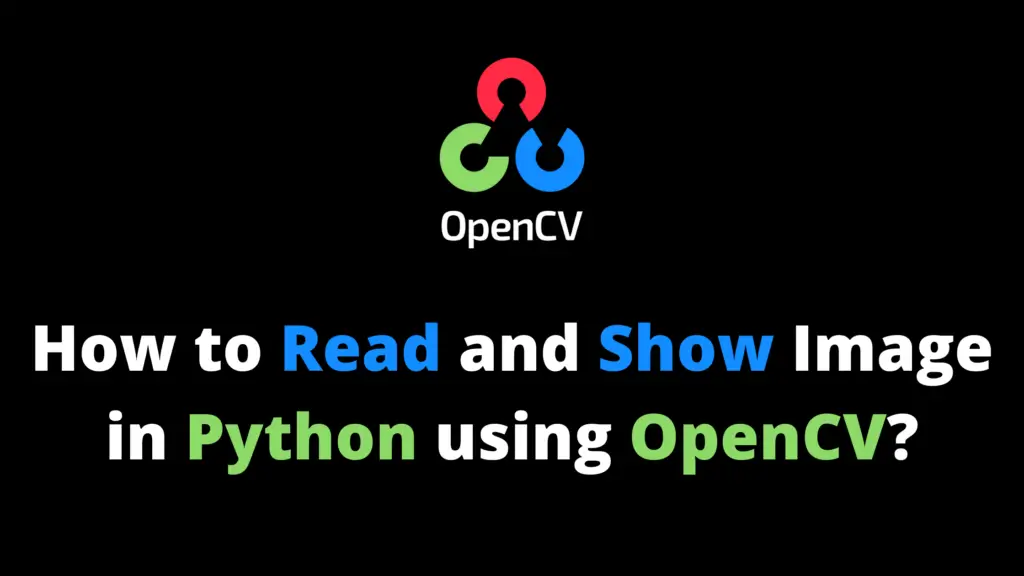You can flip an image in OpenCV Python by following the given steps. I highly recommend you get the “Computer Vision: Models, Learning, and Inference Book” to learn Computer Vision.
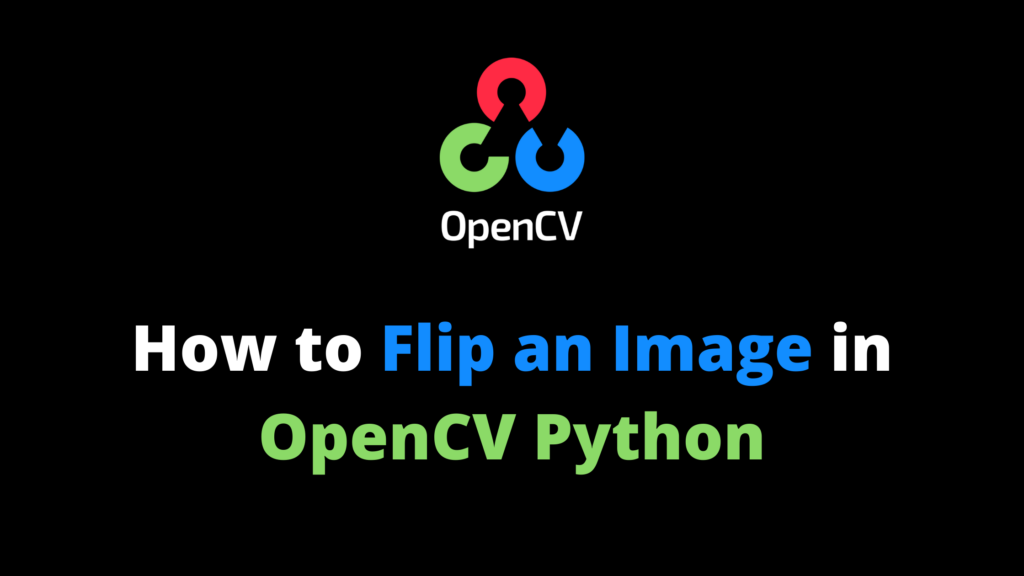
Step 1
Open the Spyder IDE (integrated development environment).
Step 2
Import the OpenCV library. If OpenCV is not installed in your system then first install it using This Method.
import cv2 #cv2 is used for OpenCV library
Step 3
Now read the image from the location. In my case “F:\\AiHints” is the location and “top30.jpg” is the name of the image. Change it according to your image location and name.
image = cv2.imread("F:\\AiHints\\top30.jpg")
#imread is use to read an image from a location
Step 4
In this step, I will flip the above image vertically and save it with the new name “VFlip.jpg”.
cv2.flip(image, 0) # vertically flip
cv2.imwrite('F:\\AiHints\\VFlip.jpg',image)
Step 5
In this step, I will flip the image horizontally and save it with the new name “HFlip.jpg”.
cv2.flip(image, 1) # horizontally flip
cv2.imwrite('F:\\AiHints\\HFlip.jpg',image)
Step 6
In this step, I will flip the image horizontally and vertically and save it with the new name “H AND V Flip.jpg”.
cv2.flip(image, -1) # horizontally and vertically flip
cv2.imwrite('F:\\AiHints\\H AND V Flip.jpg',image)
Step 7
waitKey() open the image for a specific time in milliseconds until you press any key. “destroyAllWindows()” will destroy all the windows that we created.
cv2.waitKey() cv2.destroyAllWindows()