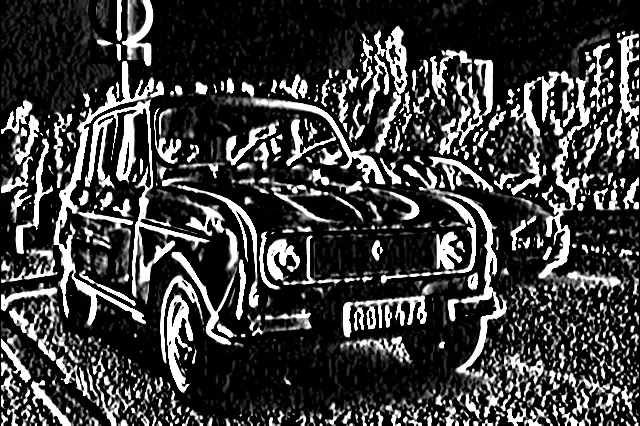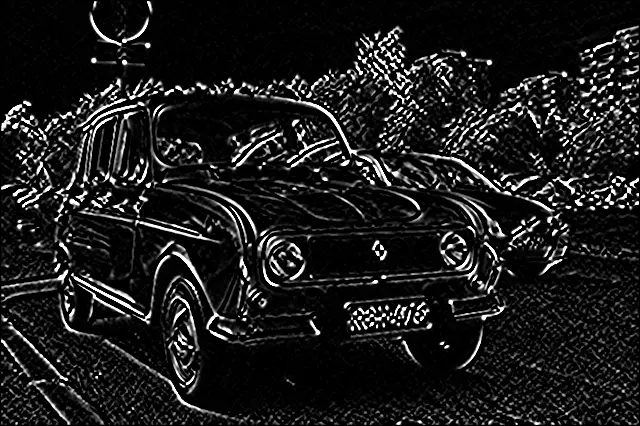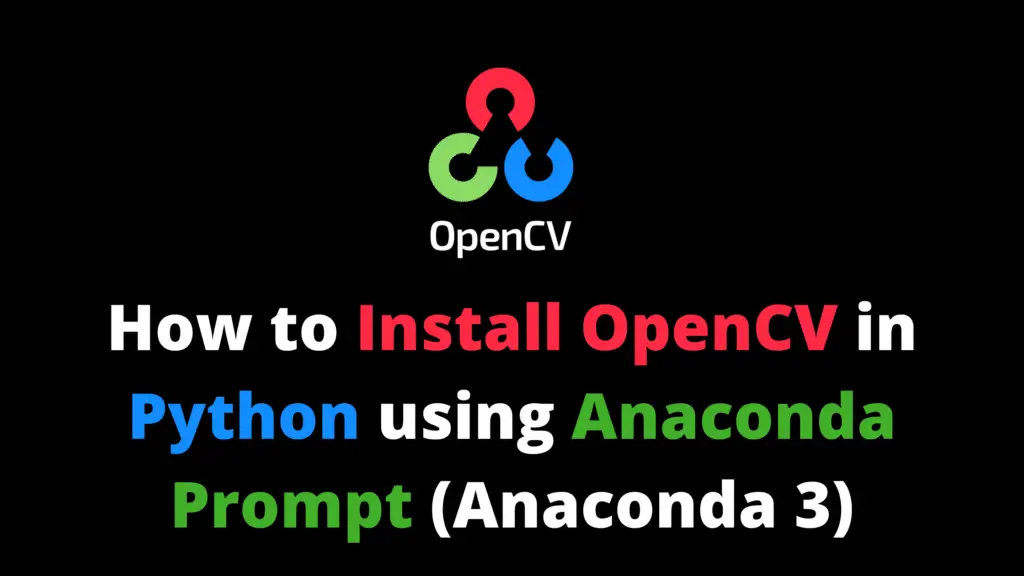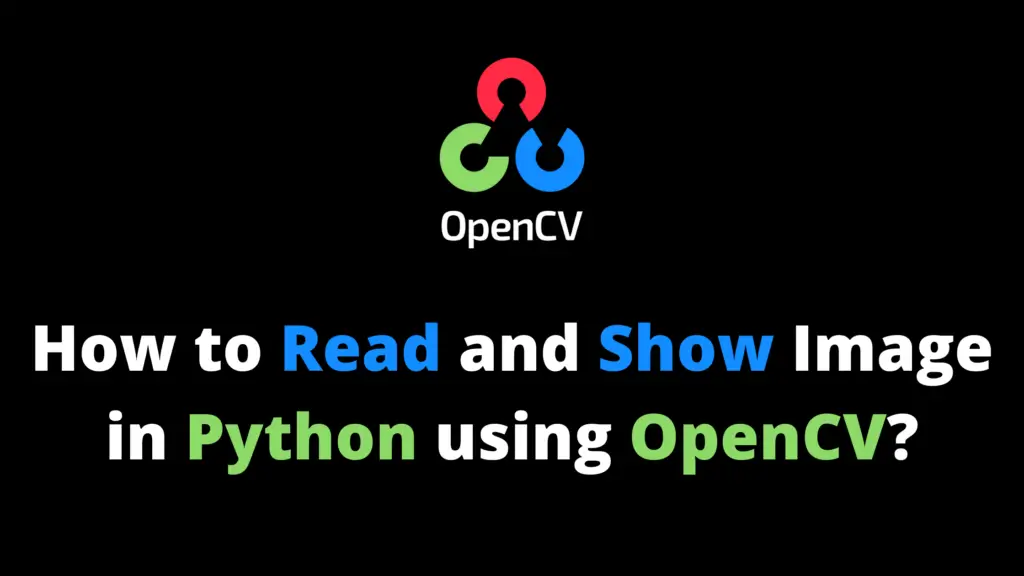In this OpenCV Tutorial, you’ll learn how to implement edge detection in OpenCV Python. I highly recommend you get the “Computer Vision: Models, Learning, and Inference Book” to learn computer vision. These two following edge-detection algorithms are available in OpenCV. We will implement both algorithms on the following image and see their results.
- Canny Edge Detection
- Sobel Edge Detection

Canny Edge Detection
You need to just change the name and location of the image.
# Import the OpenCV library
import cv2
# Read the original image from the location
img = cv2.imread('C:\\AiHints\\car.jpg')
# Convert the image into graycsale
gray = cv2.cvtColor(img, cv2.COLOR_BGR2GRAY)
# Blur the gray scale image for better edge detection
blur = cv2.GaussianBlur(gray, (5,5), 0)
# Canny Edge Detection
canny_edges = cv2.Canny(image=blur, threshold1=100, threshold2=200)
# Display Canny Edge Detection Image
cv2.imshow('Canny Edge Detection', canny_edges)
cv2.waitKey(0)
cv2.destroyAllWindows()
# Save the Canny Edge Detection Image
cv2.imwrite('C:\\AiHints\\canny.jpg', canny_edges)Output:

Sobel Edge Detection
# Import the OpenCV library
import cv2
# Read the image from the location
img = cv2.imread('C:\\AiHints\\car.jpg')
# Convert the image into graycsale
gray = cv2.cvtColor(img, cv2.COLOR_BGR2GRAY)
# Blur the gray scale image for better edge detection
blur = cv2.GaussianBlur(gray, (5,5), 0)
# Sobel Edge Detection on x-axis
sobelx = cv2.Sobel(src=blur, ddepth=cv2.CV_64F, dx=1, dy=0, ksize=5)
# Sobel Edge Detection on y-axis
sobely = cv2.Sobel(src=blur, ddepth=cv2.CV_64F, dx=0, dy=1, ksize=5)
# Sobel Edge Detection on both axis
sobelxy = cv2.Sobel(src=blur, ddepth=cv2.CV_64F, dx=1, dy=1, ksize=5)
# Display Sobel Edge Detection Images
cv2.imshow('Sobel X Edge Detection', sobelx)
cv2.imshow('Sobel Y Edge Detection', sobely)
cv2.imshow('Sobel X and Y Edge Detection', sobelxy)
cv2.waitKey(0)
cv2.destroyAllWindows()
# Save the Sobel Edge Detection Images
cv2.imwrite('C:\\AiHints\\sobelx.jpg', sobelx)
cv2.imwrite('C:\\AiHints\\sobely.jpg', sobely)
cv2.imwrite('C:\\AiHints\\sobelxy.jpg', sobelxy)Output: