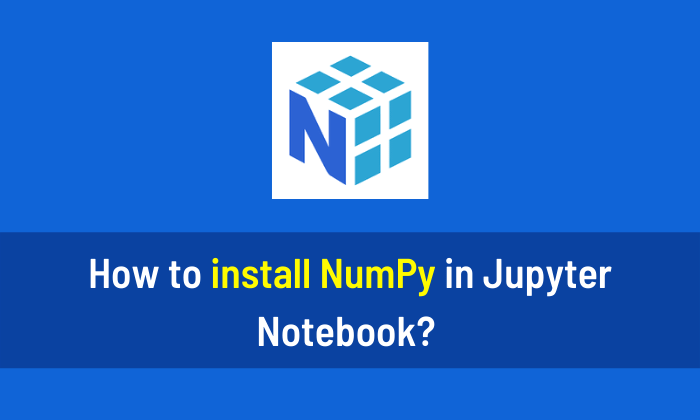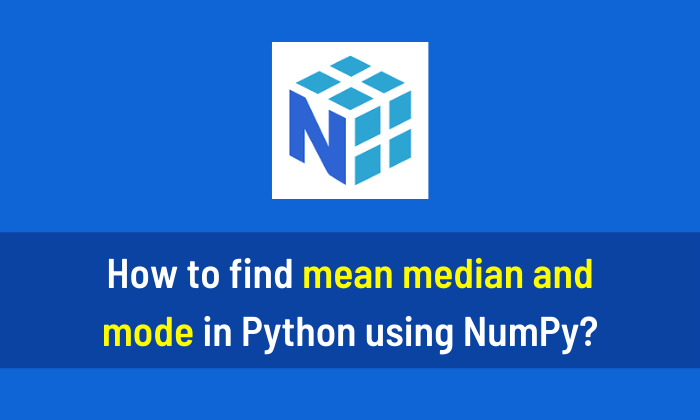You can find the interquartile range in Python using NumPy with the following code. If you want to learn Python then I will highly recommend you to read This Book.
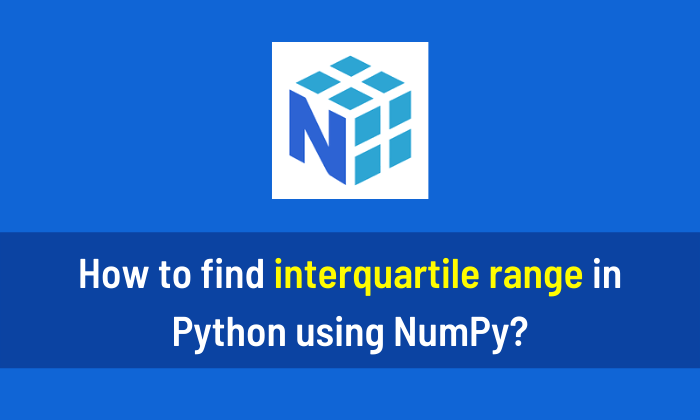
Step 1
Import the NumPy library.
import numpy as np
Step 2
Make an array using NumPy.
a = np.array([11, 23, 35, 19, 56, 14, 31, 21, 38, 13, 27, 36, 16, 13])
Step 3
Now find the interquartile range using the following code.
q3, q1 = np.percentile(a, [75 ,25]) inter_quar_range = q3 - q1 print(inter_quar_range)
Output 19.5
People are also reading:
What is Computer Vision? Examples, Applications, Techniques
Top 10 Computer Vision Books with Python
Books for Machine Learning (ML)