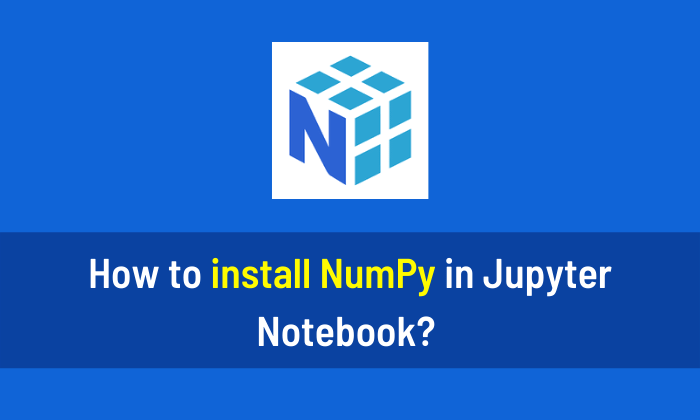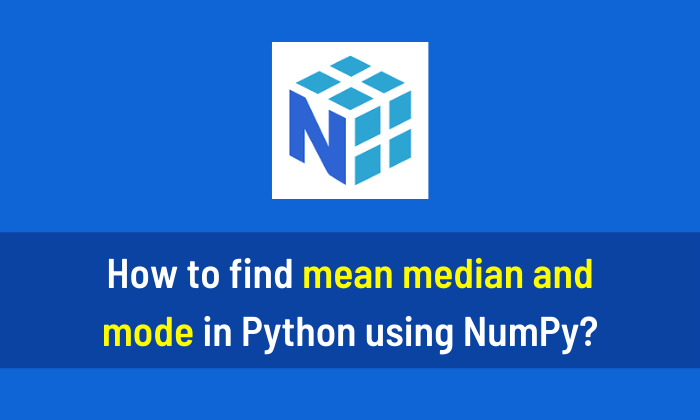You can convert Pandas DataFrame to NumPy array with the following methods. If you want to learn Python, I highly recommend reading This Book.
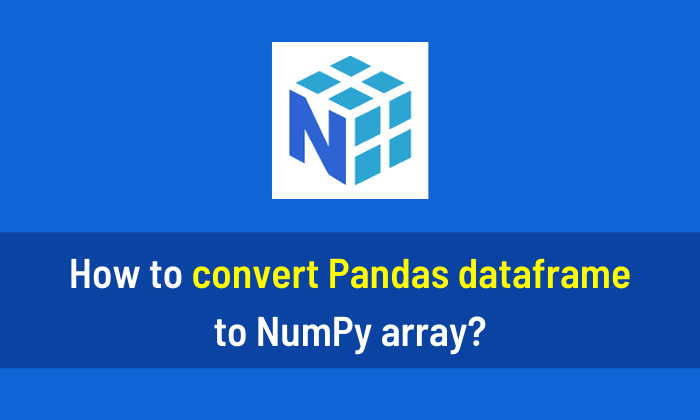
Method 1
In method 1, I will use the df.to_numpy() method for conversion.
# Import the required libraries
import numpy as np
import pandas as pd
# Make a Pandas Dataframe
df = pd.DataFrame(data={'column1': [5, 10, 15], 'column2': [25, 30, 35], 'column3': [70, 80, 90]},
index=['row1', 'row2', 'row3'])
# Display Pandas Dataframe
print(df)
# Convert the entire DataFrame into NumPy array and display
print(df.to_numpy())
# Convert specific columns into NumPy array and display
print(df[['column1', 'column3']].to_numpy())Output:
column1 column2 column3 row1 5 25 70 row2 10 30 80 row3 15 35 90 [[ 5 25 70] [10 30 80] [15 35 90]] [[ 5 70] [10 80] [15 90]]
Example 2
# Import the required libraries
import numpy as np
import pandas as pd
# Read the data
data = pd.read_csv("heart.csv")
# Display type of data
print(type(data))
# Convert the entire dataframe into NumPy array
b = data.to_numpy()
# Now Display type after conversion
print(type(b))Output:
<class 'pandas.core.frame.DataFrame'> <class 'numpy.ndarray'>
Method 2
In method 2, I will use the df.values method for conversion.
# Import the required libraries
import numpy as np
import pandas as pd
# Make a Pandas Dataframe
df = pd.DataFrame(data={'column1': [5, 10, 15], 'column2': [25, 30, 35], 'column3': [70, 80, 90]},
index=['row1', 'row2', 'row3'])
# Display Pandas Dataframe
print(df)
print(df.values)column1 column2 column3 row1 5 25 70 row2 10 30 80 row3 15 35 90 [[ 5 25 70] [10 30 80] [15 35 90]]
Example 2
# Import the required libraries
import numpy as np
import pandas as pd
# Read the data
data = pd.read_csv("heart.csv")
# Display type of data
print(type(data))
# Convert the entire dataframe into NumPy array
b = df.values
# Now Display type after conversion
print(type(b))Output:
<class 'pandas.core.frame.DataFrame'> <class 'numpy.ndarray'>
People are also reading:
What is Computer Vision? Examples, Applications, Techniques
Books for Machine Learning (ML)