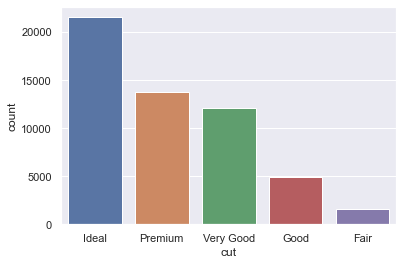You can sort the countplot in Seaborn with the following code. The given example helps you to understand how to sort countplot in Seaborn. I highly recommend you “Python Crash Course Book” to learn Python.
Example: Sort countplot in Seaborn
# Import the required libraries
import pandas as pd
import seaborn as sns
import matplotlib.pyplot as plt
# Load the Dataset
dataset = sns.load_dataset('diamonds')
# Sort the countplot
sns.countplot(x = 'cut',
data = dataset,
order = dataset['cut'].value_counts().index)
# Display the sorted countplot
plt.show()Output: