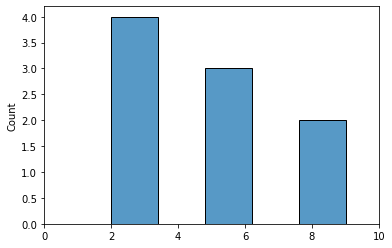You can change the x-axis range in Seaborn with the following code. The given example helps you to understand how to change the x-axis range of the Seaborn plot. I highly recommend you “Python Crash Course Book” to learn Python.
Example: Change x-axis range
# Import the required libraries import seaborn as sns import matplotlib.pyplot as plt # Create Data dataset = [2,2,2,2,6,6,6,9,9] # Create Histogram sns.histplot(data = dataset) # Select x-axis range plt.xlim(0, 10) # Display the plot plt.show()
Output: