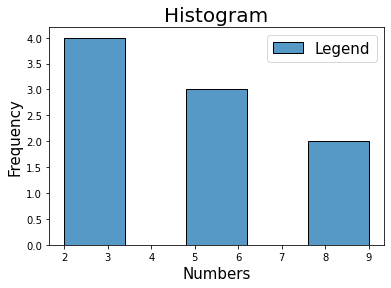You can change the font size in Seaborn with the following code. The given example helps you to understand how to change the font size of the Seaborn plot. I highly recommend you “Python Crash Course Book” to learn Python.
Example: Change Font Size
# Import the required libraries
import seaborn as sns
import matplotlib.pyplot as plt
# Create Data
dataset = [2,2,2,2,6,6,6,9,9]
# Create Histogram
plot = sns.histplot(data = dataset)
# X-Label
plot.set_xlabel("Numbers", fontsize = 15)
# Y-Label
plot.set_ylabel("Frequency", fontsize = 15)
# Title
plot.set_title("Histogram", fontsize = 20)
# Legend
plt.legend(labels=["Legend"], fontsize = 15)
# Display the plot
plt.show()Output: