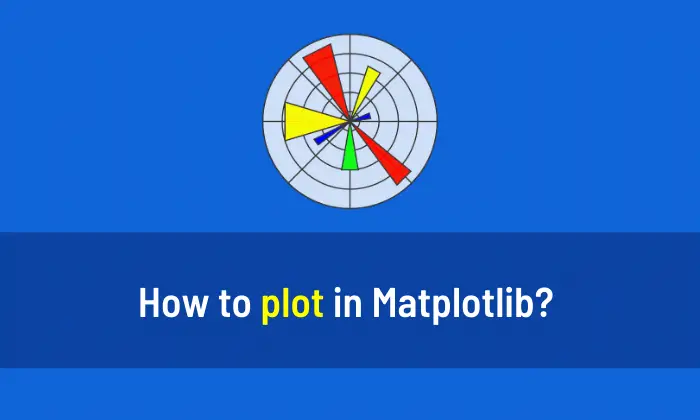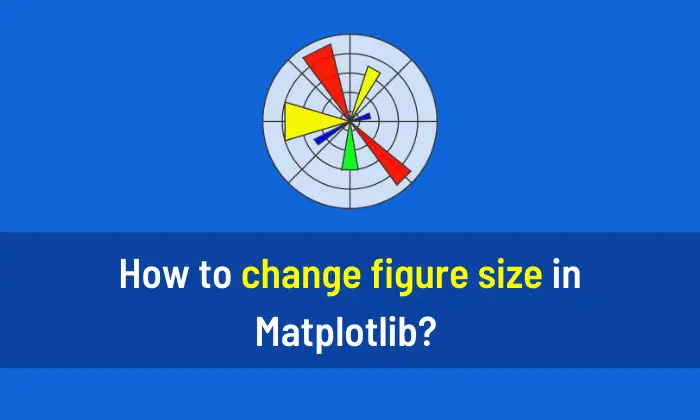You can easily label the axis in Matplotlib with the following code. If you want to learn Python then I will highly recommend you to read This Book.

Label the Axis in Matplotlib
The function plt.xlabel is used to add the label on the x-axis and plt.ylabel is used to add the label on the y-axis.
from matplotlib import pyplot as plt
a = [1,2,3,4,5]
b = [6,12,18,24,30]
plt.title("Numbers and Products")
plt.xlabel("Numbers")
plt.ylabel("Products")
plt.plot(a,b)
plt.show()People are also reading:
What is Computer Vision? Examples, Applications, Techniques
Top 10 Computer Vision Books with Python
Books for Machine Learning (ML)