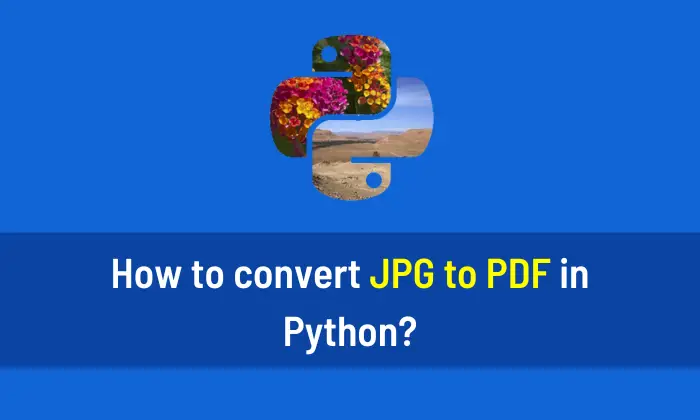You can read an image in Python using PIL by following the given steps. If you want to learn Computer Vision then I will highly recommend you to read This book.

Step 1
If Pillow library is not installed, then first install it using this code.
pip install Pillow
Step 2
The image should be in the same folder in which the code file is running. Otherwise, add the location before the image name.
# Import the PIL library
from PIL import Image
# Read the Image
image = Image.open("man.jpg")
# Show the Image
image.show()
# Print type of Image
print(type(image))Output:
<class 'PIL.JpegImagePlugin.JpegImageFile'>