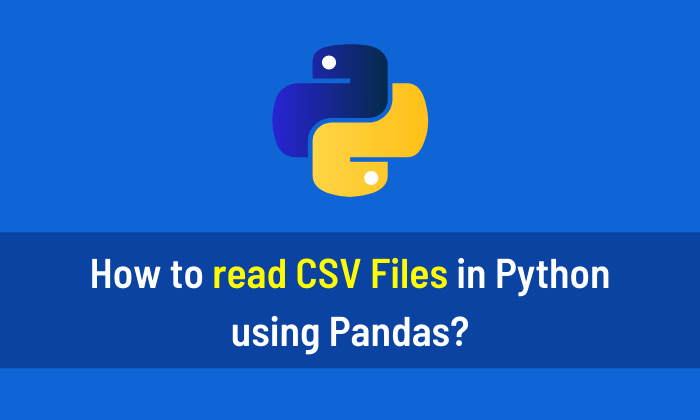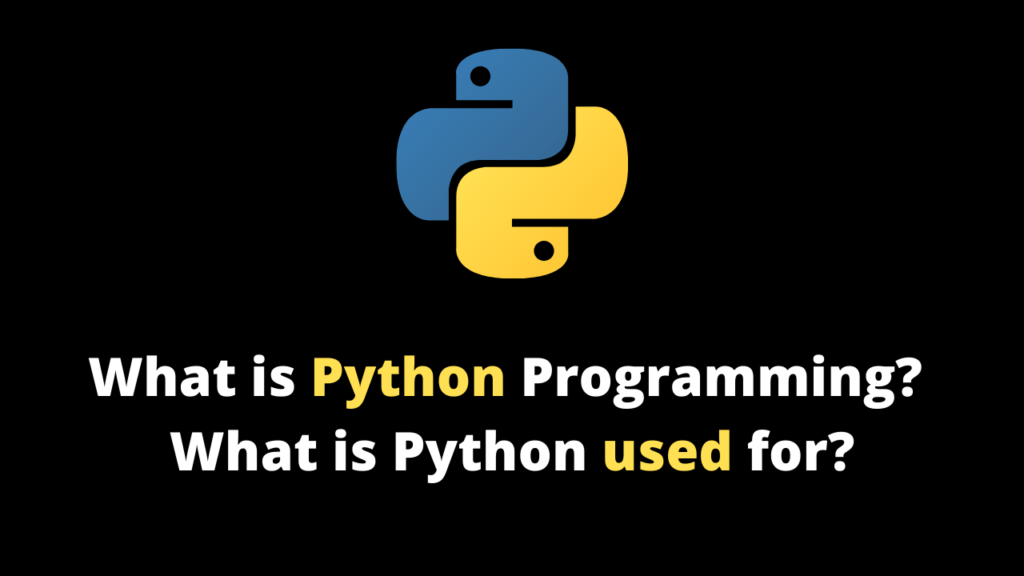You can download and install Anaconda on windows 10 easily by following the given steps that are well explained with the help of images.
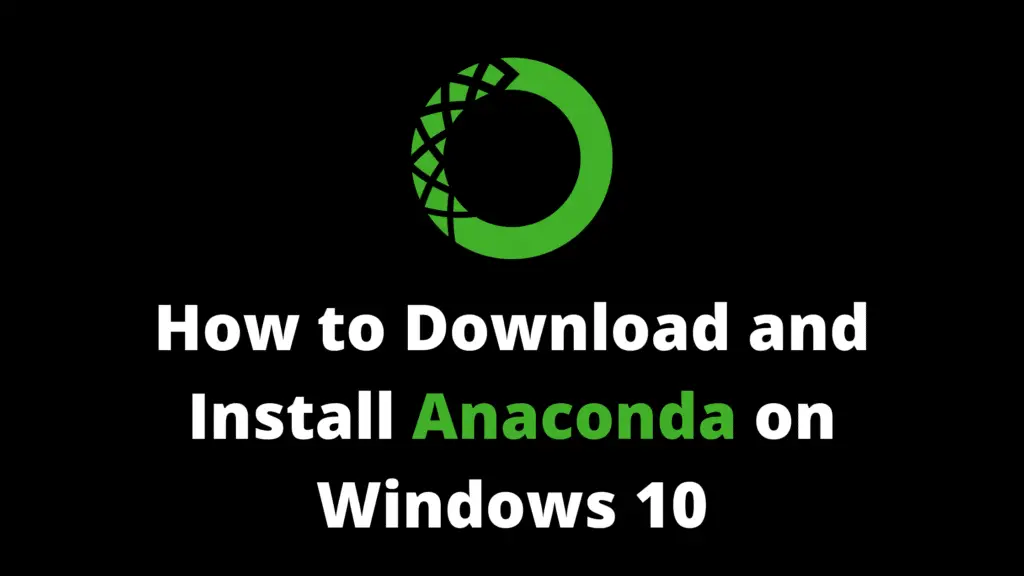
Step 1 (Anaconda Download)
Write “anaconda download” in the search browser.
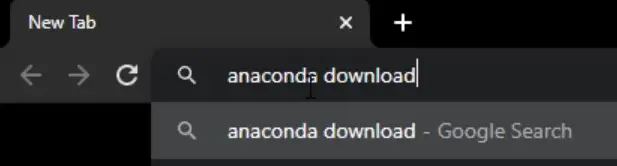
Step 2 (Individual Edition – Anaconda)
Click on the link “Individual Edition – Anaconda“ that is shown in the image.
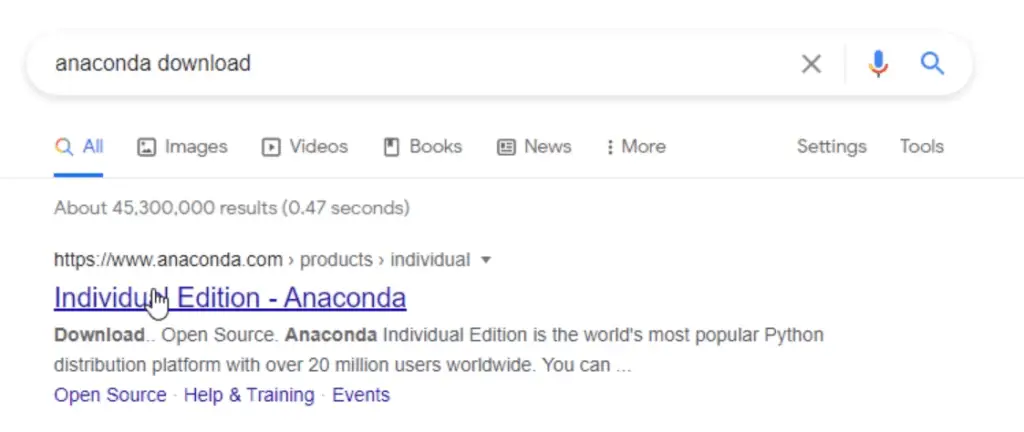
Step 3 (Anaconda Installers)
Now scroll down and select “Anaconda Installers” according to your system.

Step 4 (Anaconda Download File)
After downloading, open the “Anaconda download file” to install.
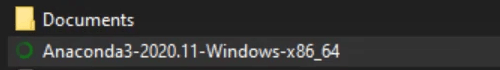
Step 5 (Install Anaconda)
Click on “Install anyway”.
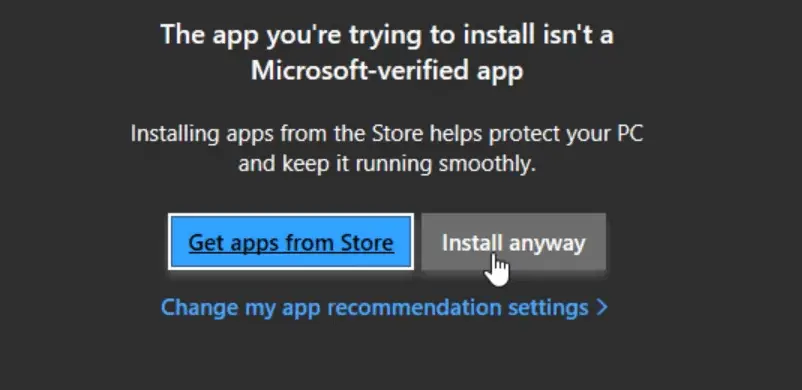
Step 6 (Follow these steps)
Now follow these steps according to images and Click on Next > I Agree > Next > Next > Install.
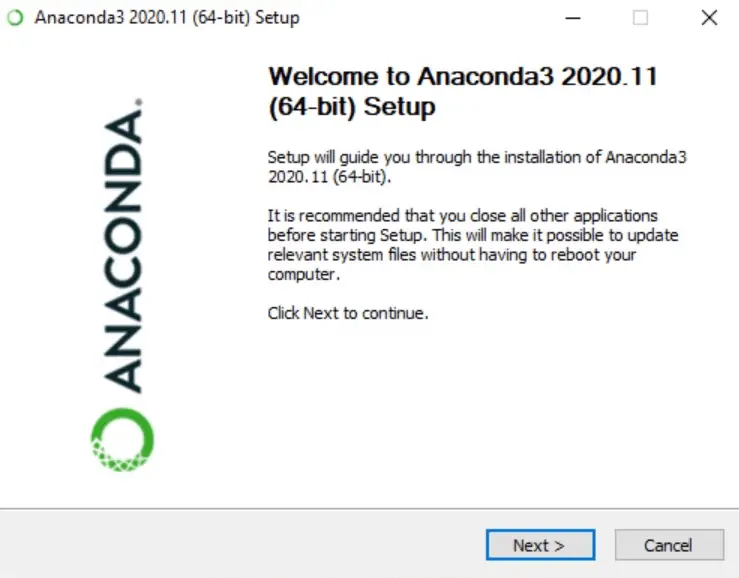
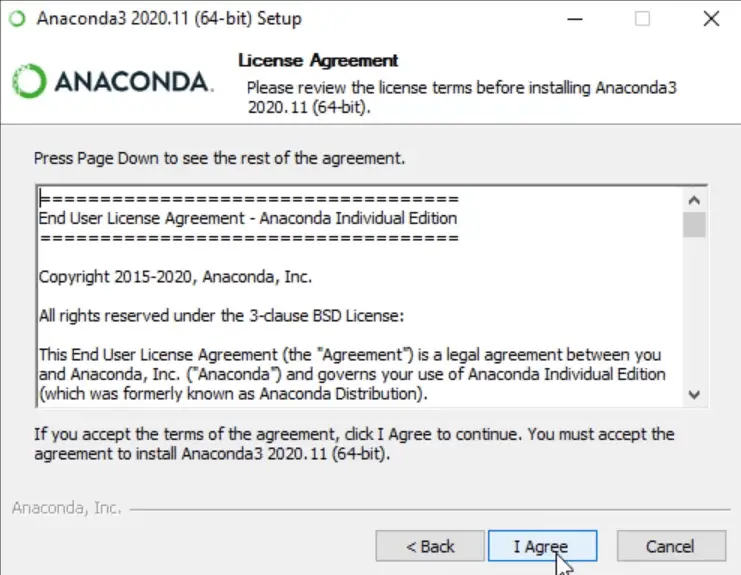
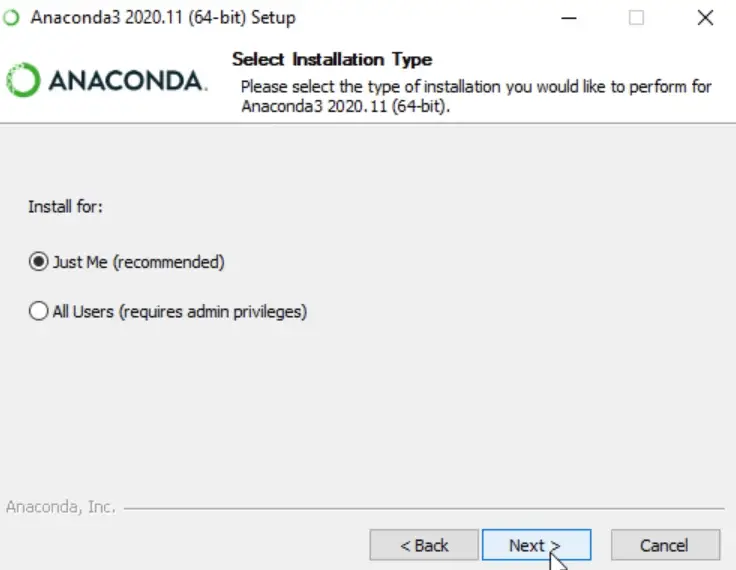
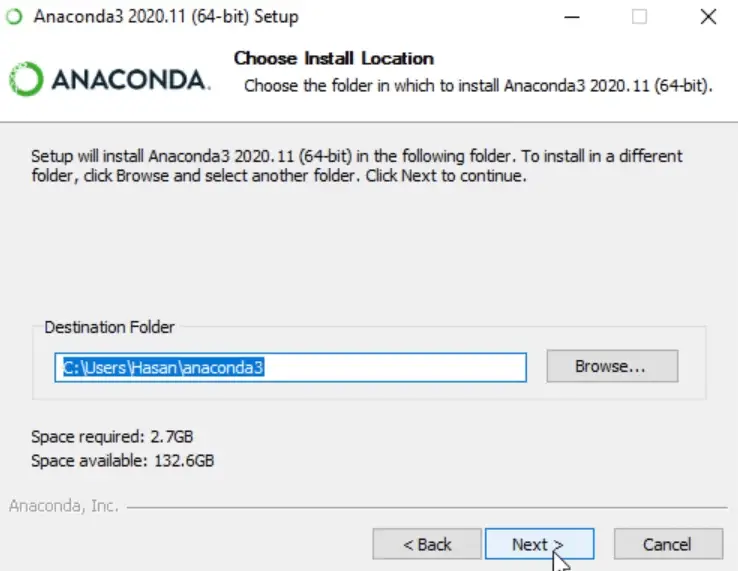
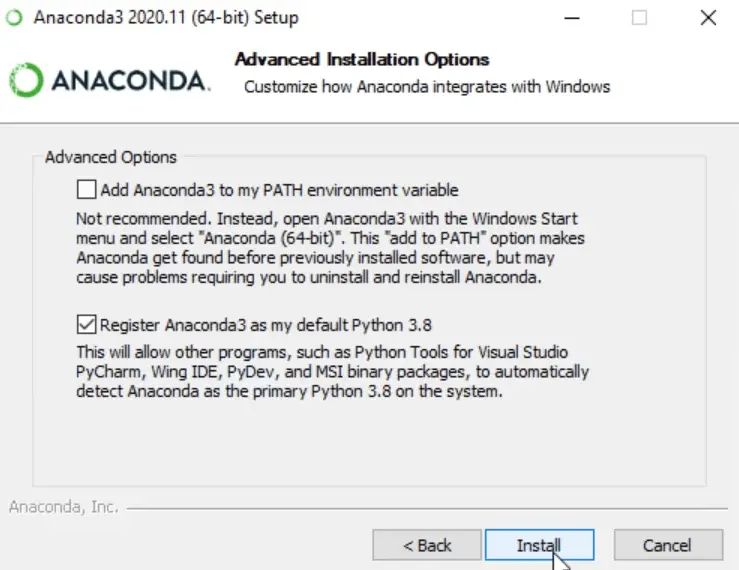
Step 7 (Anaconda Navigator)
After completing the installation, now write “Anaconda Navigator” in the window search box and open Anaconda Navigator (anaconda3).
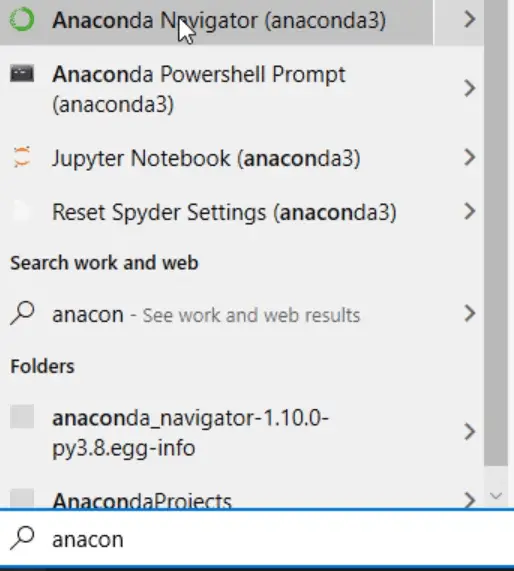
Step 8 (Launch)
Now launch the required applications by simply click on “Launch”
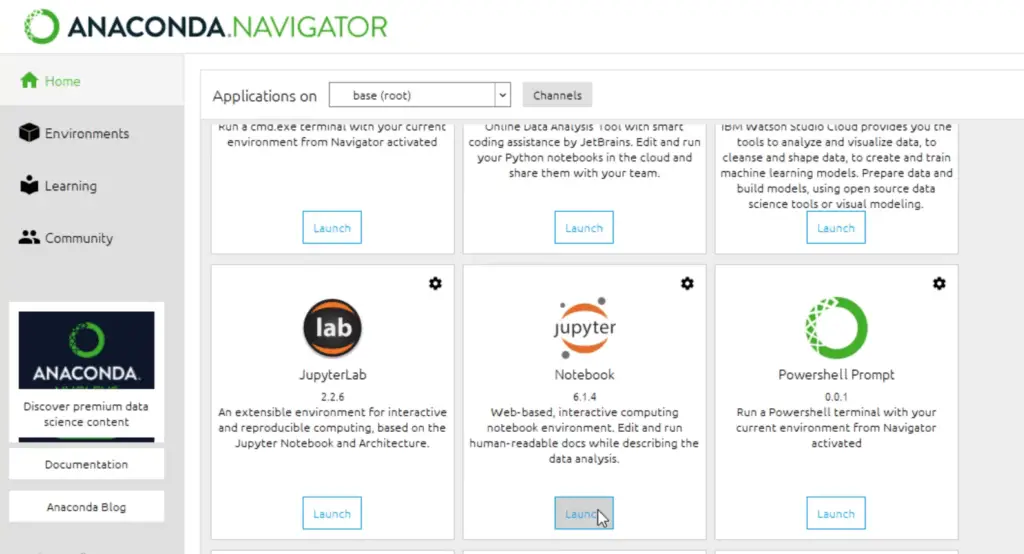
People are also reading:
Top 30 Applications of Artificial Intelligence (AI) in 2021
Top 10 Artificial Intelligence Books for Beginners
Top 10 Books for Machine Learning (ML)