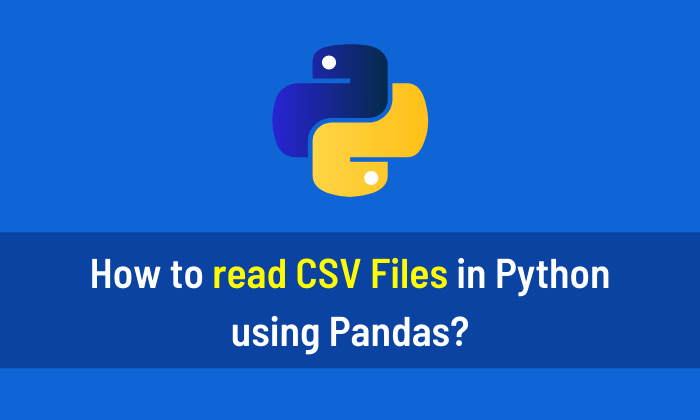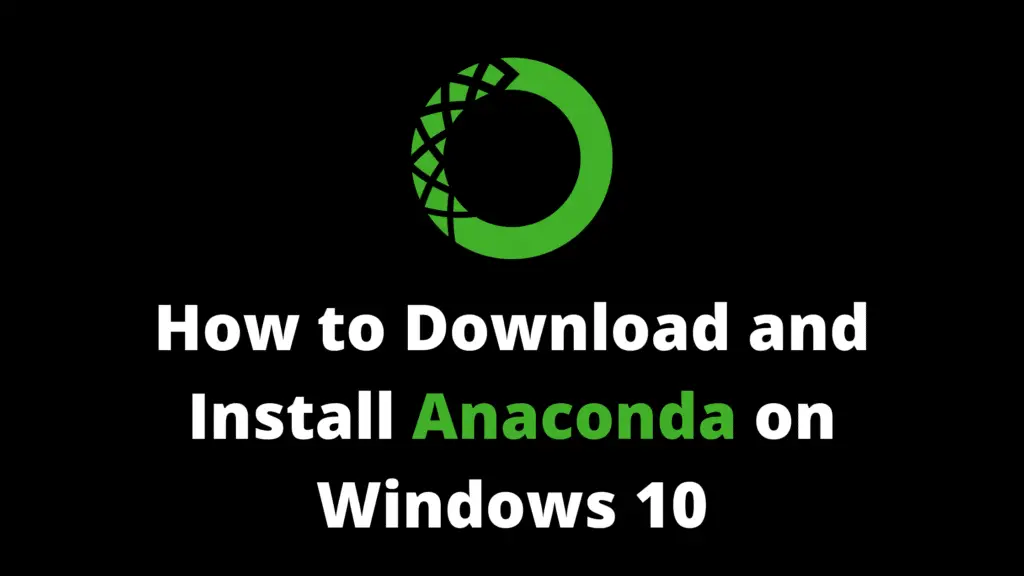You can check the version of Python in Jupyter Notebook by following the given methods. If you want to learn Python then I will highly recommend you to read This Book.
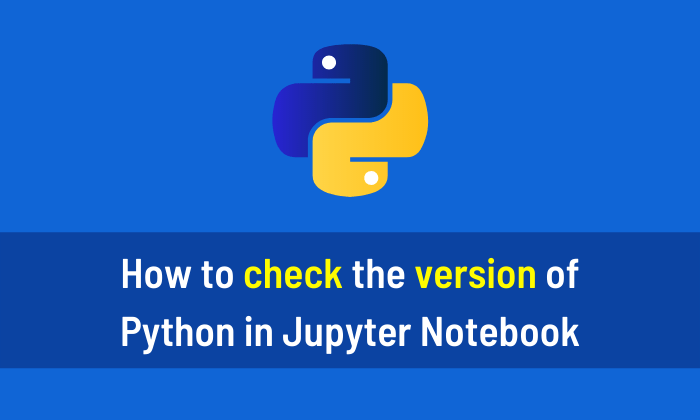
Method 1
from platform import python_version print(python_version())
Method 2
import sys print(sys.version)
People are also reading:
What is Computer Vision? Examples, Applications, Techniques