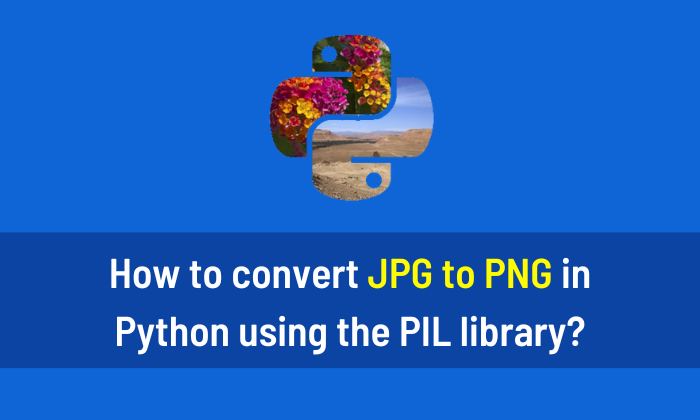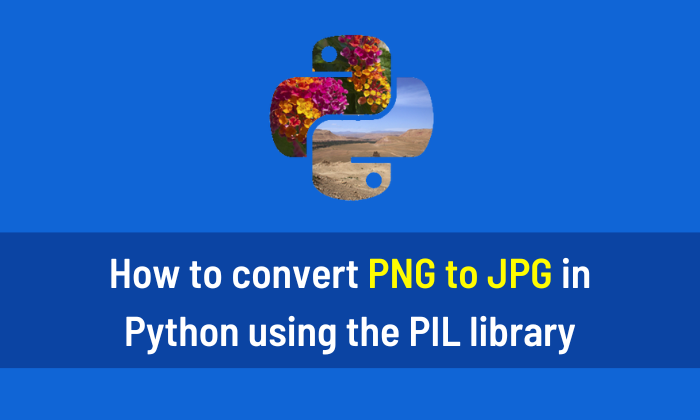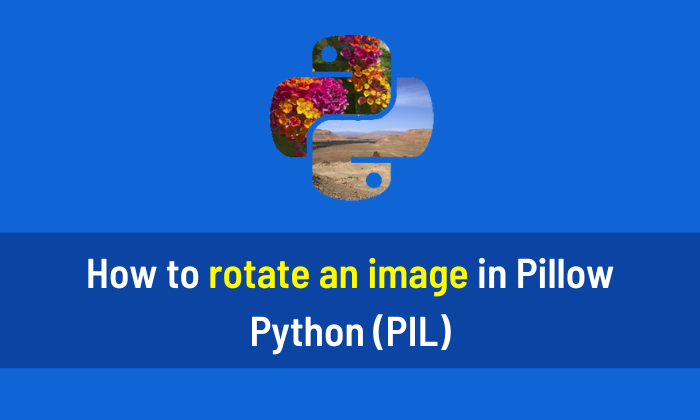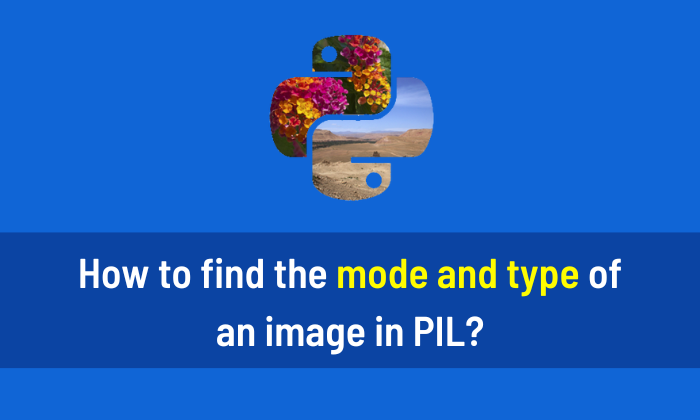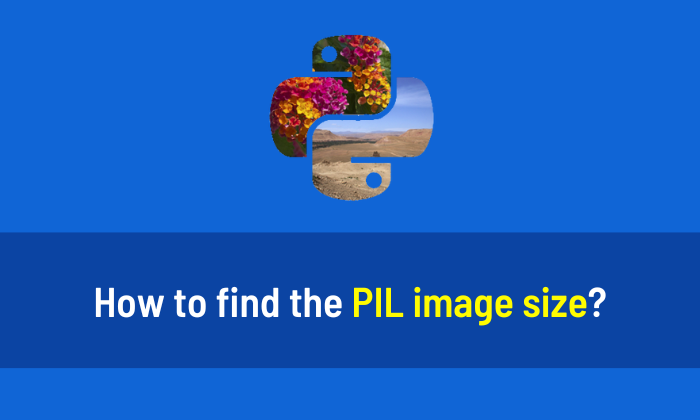How to load an image from a URL in Python
You can load an image from a URL in Python using the following code. If you want to learn about computer vision, I strongly advise you to read This book. My Recommendations: Master Deep Learning with These Specializations Deep Learning Specialization TensorFlow Developer Professional Certificate TensorFlow: Advanced Techniques