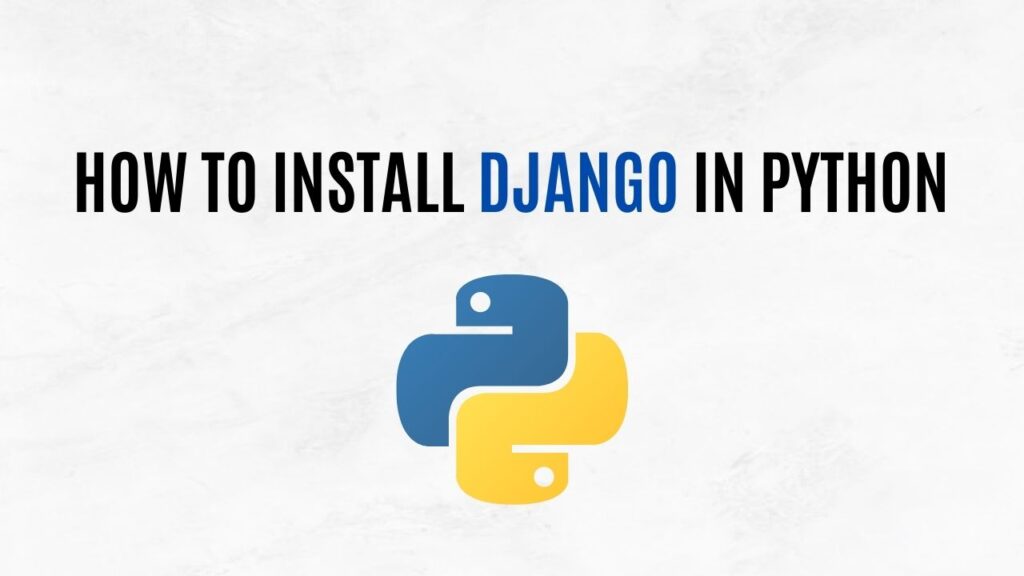Introduction
In a digital world, effective communication is very important for any web application. Django a Python web framework offers free tools for sending emails. Django is very helpful in building a newsletter subscription system or in sending transactional emails. In this comprehensive guide, we will see how to send email in Django. Let’s get started on your journey to becoming a Django email expert!
Getting Started with Django Email
Setting Up Django for Email
To begin sending emails in Django, you need to configure your project settings. Open your settings.py file and locate the email configuration section. Here’s an example of how it should look:
# settings.py EMAIL_BACKEND = 'django.core.mail.backends.smtp.EmailBackend' EMAIL_HOST = 'your-smtp-server.com' EMAIL_PORT = 587 EMAIL_USE_TLS = True EMAIL_HOST_USER = 'your-email@example.com' EMAIL_HOST_PASSWORD = 'your-email-password'
Make sure to replace the placeholders with your SMTP server details and email credentials.
Sending a Simple Email
Sending a basic email in Django is straightforward. Use the following code snippet to send a simple email:
from django.core.mail import send_mail
send_mail(
'Subject here',
'Here is the message.',
'from@example.com',
['to@example.com'],
fail_silently=False,
)This function allows you to specify the subject, message, sender’s email, recipient(s), and whether to fail silently if there’s an error.
Advanced Django Email Techniques
Sending HTML Emails
Django allows you to send HTML-formatted emails, perfect for newsletters and rich content. Create an HTML template, and use the EmailMultiAlternatives class to send it:
from django.core.mail import EmailMultiAlternatives subject = 'Subject here' message = 'Here is the message.' from_email = 'from@example.com' recipient_list = ['to@example.com'] html_message = '<p>This is an HTML message!</p>' msg = EmailMultiAlternatives(subject, message, from_email, recipient_list) msg.attach_alternative(html_message, "text/html") msg.send()
Attaching Files to Emails
You can attach files to your emails by using the attach() method. This is handy for sending reports or documents to recipients:
from django.core.mail import EmailMessage
email = EmailMessage(
'Subject here',
'Here is the message.',
'from@example.com',
['to@example.com'],
)
email.attach_file('path/to/attachment.pdf')
email.send()FAQs
How do I handle email errors in Django?
Django provides error handling for email sending. By default, if an email fails to send, it will raise an exception. You can use a try-except block to catch and handle these exceptions gracefully.
Can I use third-party email services with Django?
Yes, you can integrate third-party email services like SendGrid or Mailgun with Django. Simply adjust your email settings to use the SMTP server provided by your chosen service.
How can I send emails asynchronously in Django?
To send emails asynchronously and avoid slowing down your application, you can use Django’s built-in support for asynchronous tasks with Celery. This ensures that email sending doesn’t impact the user experience.
What are some best practices for email deliverability in Django?
To improve email deliverability, ensure that you use a reputable SMTP service, set up SPF and DKIM records, and monitor your email-sending reputation. Avoid sending spammy content and respect user preferences for unsubscribing from emails.
How do I include dynamic content in email templates?
You can use Django’s template system to include dynamic content in your email templates. Pass context variables when rendering the template, allowing you to personalize emails based on user data.
Can I schedule email sending in Django?
Yes, you can schedule email sending in Django using third-party packages like django-background-tasks or by creating custom management commands that run periodically.
Conclusion
Sending emails in Django is a vital aspect of building robust web applications. With the knowledge gained from this guide, you are well-equipped to implement email functionality effectively and enhance user engagement. Remember to follow best practices, handle errors gracefully, and monitor your email campaigns for success. Now, go ahead and leverage Django’s powerful email capabilities to create exceptional user experiences.
For more concise guides and insights on various topics, visit AiHints.