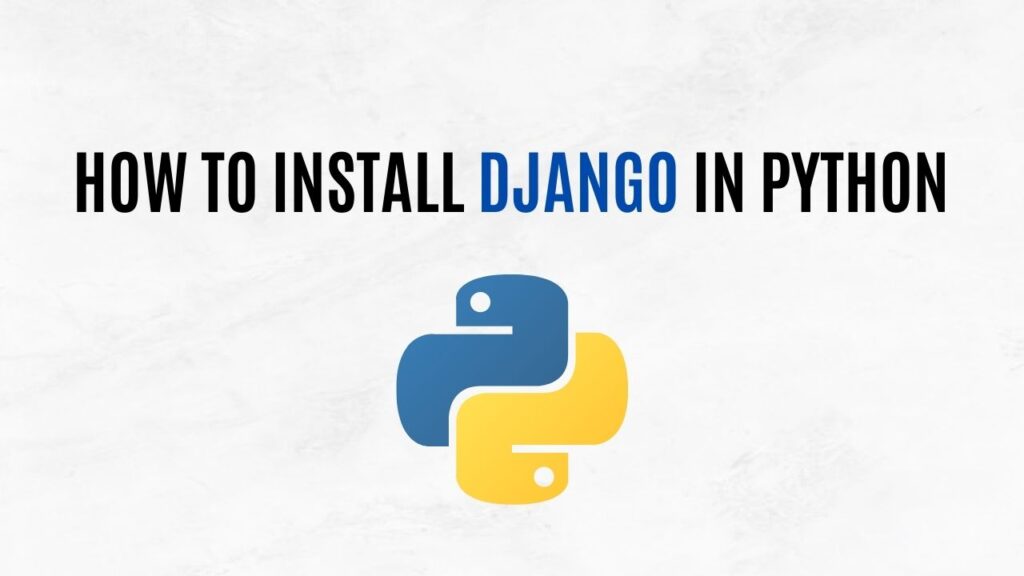In this Django tutorial, you will learn about how to migrate in Django step by step.
Step 1: Setting Up Your Django Project
Before you can start working with migrations, you need to have a Django project in place. You can create the Django project using the following command:
django-admin startproject projectname
Step 2: Defining Your Models
Models in Django are representations of database tables. You need to define your models in your Django app, specifying fields and relationships. This forms the foundation for migrations.
Step 3: Creating Initial Migrations
Once you’ve defined your models, you can create the initial migration files using the following command:
python manage.py makemigrations
Step 4: Applying Migrations
To apply migrations and update your database schema, use the following command:
python manage.py migrate
Conclusion
Migration in Django ensures that your database evolves with your application, making it easier to maintain and scale. For more concise guides and insights on various topics, visit AiHints.