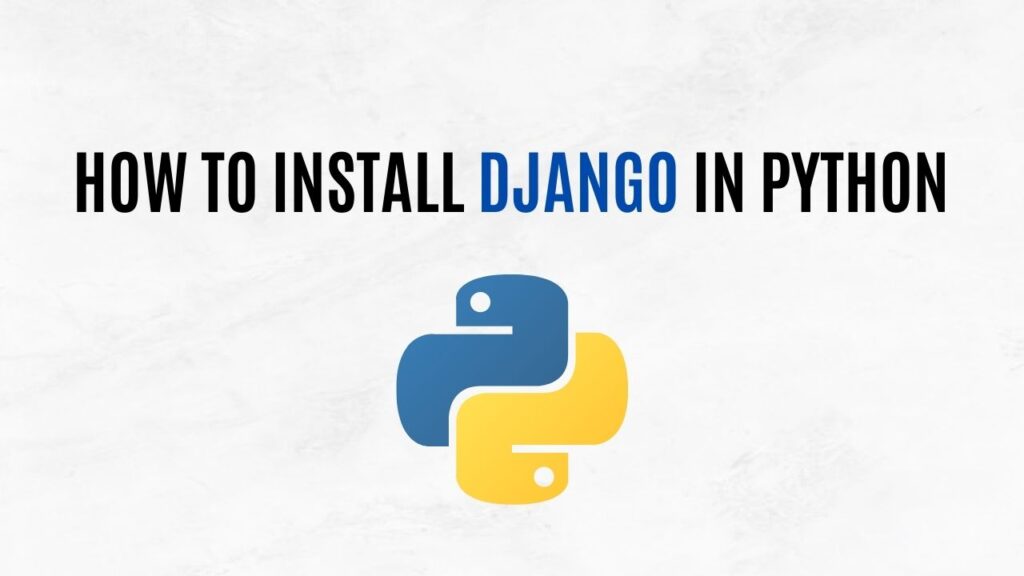To create a superuser in Django, follow these steps:
Step 1: Navigate to Your Project’s Directory
Open your terminal or command prompt and navigate to the directory where your Django project is located.
Step 2: Run the createsuperuser Command
Use the createsuperuser management command provided by Django to create a superuser account. Enter the following command and follow the prompts:
python manage.py createsuperuser
Step 3: Enter Superuser Details
You will be prompted to enter the following information for the superuser account:
- Username: Choose a unique username for the superuser.
- Email address: Enter a valid email address.
- Password: Create a strong password for the superuser. The characters you type will not be visible on the screen for security reasons. Press Enter once you’ve entered the password.
- Password (again): Re-enter the password to confirm it.
Step 4: Superuser Created Successfully
If you provide valid information, you will receive a confirmation message that the superuser has been created successfully. You can now use this superuser account to access the Django admin interface and manage your project’s data.
Step 5: Access the Django Admin Interface
To access the Django admin interface, run your development server with the following command:
python manage.py runserver
Then, open your web browser and go to http://127.0.0.1:8000/admin/. Log in using the superuser credentials you just created. You will have access to the admin dashboard for managing your Django project’s data.
For more concise guides and insights on various topics, visit AiHints.