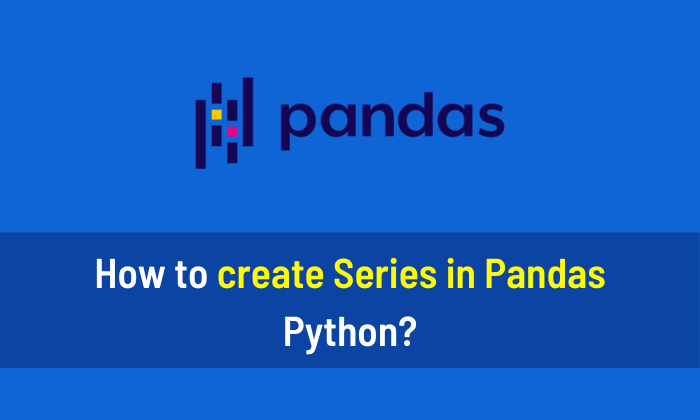You can rename the index in Pandas with the following code. In this article, you’ll see the five examples with solutions that will be very helpful to rename the index. I highly recommend the “Python Crash Course Book” to learn Python.
Example 1: Rename multiple indices in Pandas
# Import the Pandas library as pd import pandas as pd # Create DataFrame df = pd.DataFrame([[10, 12, 14, 16],[18, 20, 22, 24], [30, 40, 50, 60]]) # Display DataFrame print(df) # Rename index df1 = df.set_axis(['A', 'B', 'C'], axis=0) # Display New DataFrame print(df1)
Output:
0 1 2 3
0 10 12 14 16
1 18 20 22 24
2 30 40 50 60
0 1 2 3
A 10 12 14 16
B 18 20 22 24
C 30 40 50 60
Example 2: Rename index with the date column
# Import the Pandas library as pd
import pandas as pd
# Read CSV File
df = pd.read_csv("weather.csv")
# Display First Five Rows
print(df.head())
# Rename index
df1 = df.set_index('date')
# Display New DataFrame
print(df1.head())Output:
date min_temp max_temp
0 01/01/2013 29.8 15.2
1 02/01/2013 32.1 16.8
2 03/01/2013 34.3 18.5
3 04/01/2013 33.1 17.6
4 05/01/2013 31.5 14.6
min_temp max_temp
date
01/01/2013 29.8 15.2
02/01/2013 32.1 16.8
03/01/2013 34.3 18.5
04/01/2013 33.1 17.6
05/01/2013 31.5 14.6
Example 3: Rename the single index of Pandas DataFrame
# Import the Pandas library as pd
import pandas as pd
# Create DataFrame
df = pd.DataFrame([[10, 12, 14, 16],[18, 20, 22, 24], [30, 40, 50, 60]])
# Display DataFrame
print(df)
# Rename index
df1 = df.rename(index={2: 'H'})
# Display New DataFrame
print(df1.head())Output:
0 1 2 3
0 10 12 14 16
1 18 20 22 24
2 30 40 50 60
0 1 2 3
0 10 12 14 16
1 18 20 22 24
H 30 40 50 60
Example 4:
# Import the Pandas library as pd import pandas as pd # Create DataFrame df = pd.DataFrame([[10, 12, 14, 16],[18, 20, 22, 24], [30, 40, 50, 60]]) # Display DataFrame print(df) # Rename index df1 = df.set_axis(['A', 'B', 'C'], axis='index') # Display New DataFrame print(df1)
Output:
0 1 2 3
0 10 12 14 16
1 18 20 22 24
2 30 40 50 60
0 1 2 3
A 10 12 14 16
B 18 20 22 24
C 30 40 50 60
Example 5: Simple method to rename indices
# Import the Pandas library as pd import pandas as pd # Create DataFrame df = pd.DataFrame([[10, 12, 14, 16],[18, 20, 22, 24], [30, 40, 50, 60]]) # Display DataFrame print(df) # Rename index df1 = df.set_axis(['A', 'B', 'C']) # Display New DataFrame print(df1)
Output:
0 1 2 3
0 10 12 14 16
1 18 20 22 24
2 30 40 50 60
0 1 2 3
A 10 12 14 16
B 18 20 22 24
C 30 40 50 60