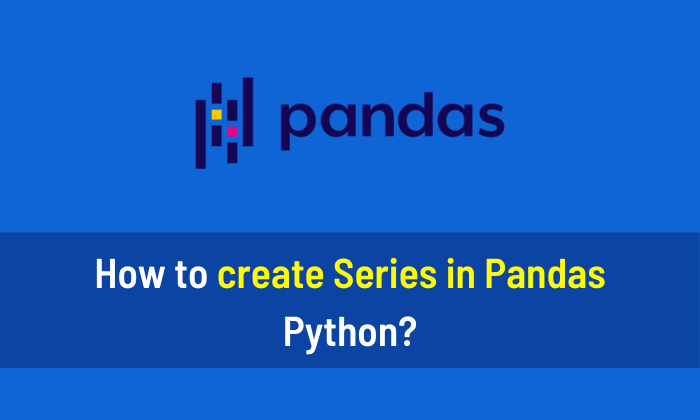In this article, you’ll learn how to delete NaN rows in Pandas. The two examples given that will help you to delete NaN rows with different options.
Example 1: Delete NaN rows of Pandas DataFrame
This code will delete NaN rows if there is any NaN value present in a row. In this example, it will delete the 2nd row that has a single NaN value.
# Import the required libaries
import pandas as pd
import numpy as np
# Create a DataFrame
df = pd.DataFrame({'col_1': [21, np.nan, 53, 64],
'col_2': [55, 66, 87, 98],
'col_3': [19, 50, 71, 82]})
# Display the DataFrame
print(df)
# Delete the NaN Rows
df = df.dropna(axis = 0, how = 'any')
# Display the DataFrame after delete the NaN rows
print(df)Output:
col_1 col_2 col_3 0 21.0 55 19 1 NaN 66 50 2 53.0 87 71 3 64.0 98 82 col_1 col_2 col_3 0 21.0 55 19 2 53.0 87 71 3 64.0 98 82
Example 2:
This code will delete the NaN row only if all the values are NaN. In this example, it will delete only the 2nd row but not delete the 4th row.
# Import the required libaries
import pandas as pd
import numpy as np
# Create a DataFrame
df = pd.DataFrame({'col_1': [21, np.nan, 53, np.nan],
'col_2': [55, np.nan, 87, 98],
'col_3': [19, np.nan, 71, 82]})
# Display the DataFrame
print(df)
# Delete the NaN Rows
df = df.dropna(axis = 0, how = 'all')
# Display the DataFrame after delete the NaN rows
print(df)Output:
col_1 col_2 col_3 0 21.0 55.0 19.0 1 NaN NaN NaN 2 53.0 87.0 71.0 3 NaN 98.0 82.0 col_1 col_2 col_3 0 21.0 55.0 19.0 2 53.0 87.0 71.0 3 NaN 98.0 82.0
If you want to learn Pandas, I recommend this book and free resource.