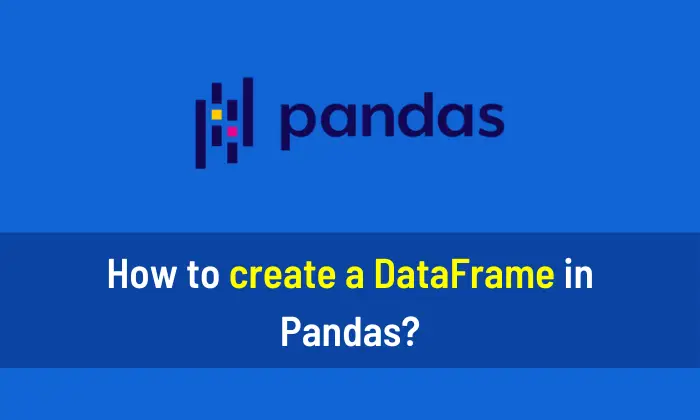You can create a series in Pandas Python with the following code. I highly recommend you This book to learn Python. Pandas Series is a one-dimensional array that can store data of any type. A series is like a single column in a table. You will see 7 examples of the Pandas series in this article.
- Pandas Series from the List
- Pandas Series from the Dictionary
- Pandas Series from the NumPy array
- Create Empty Series in Pandas
- Pandas Series with the specific index
- Random Series in Pandas
- Copy of the Series in Pandas
Step 1: Install Pandas Library
Install the Pandas library using this code, if it is not installed.
pip install pandas
Pandas Series from the List
# Import the required libraries import pandas as pd import numpy as np # Initialize a list a = [5, 8, 10, 25, 20, np.nan, 12] # Create Series b = pd.Series(a) # Display the Output print(b)
Output:
0 5.0 1 8.0 2 10.0 3 25.0 4 20.0 5 NaN 6 12.0 dtype: float64
Pandas Series from the Dictionary
# Import the Pandas library as pd
import pandas as pd
# Initialize a dictionary
dict = {'Countries':['China', 'Russia', 'Japan', 'USA']}
# Create Series
a = pd.Series(dict)
# Display the Output
print(a)Output:
Countries [China, Russia, Japan, USA] dtype: object
Pandas Series from the NumPy array
# Import the Pandas library as pd import pandas as pd # Initialize a NumPy array a = np.array([10, 15, 30, 45, 70]) # Create Series b = pd.Series(a) # Display the Output print(b)
Output:
0 10 1 15 2 30 3 45 4 70 dtype: int32
Create Empty Series in Pandas
# Import the Pandas library as pd import pandas as pd # Create Series a = pd.Series() # Display the Output print(a)
Output:
Series([], dtype: float64)
Pandas Series with the specific index
# Import the Pandas library as pd import pandas as pd # Initialize a NumPy array a = np.array([30, 5, 50, 65, 73]) # Create Series b = pd.Series(a, index=['A', 'B', 'C', 'D', 'E']) # Display the Output print(b)
Output:
A 30 B 5 C 50 D 65 E 73 dtype: int32
Random Series in Pandas
# Import the required libraries import pandas as pd import numpy as np # Create a random array of integers from 0 to 100 a = np.random.randint(0,100 ,size = 10) # Create a Series b = pd.Series(a) # Display the Output print(b)
Output:
0 19 1 24 2 7 3 3 4 72 5 0 6 77 7 91 8 19 9 71 dtype: int32
Copy of the Series in Pandas
# Import the Pandas library as pd import pandas as pd a = pd.Series([11, 12, 13, 44, 65]) # Display the Original Series print(a) # Make a copy of series b = a.copy() # Display the Copy of Series print(b)
Output:
0 11 1 12 2 13 3 44 4 65 dtype: int64 0 11 1 12 2 13 3 44 4 65 dtype: int64