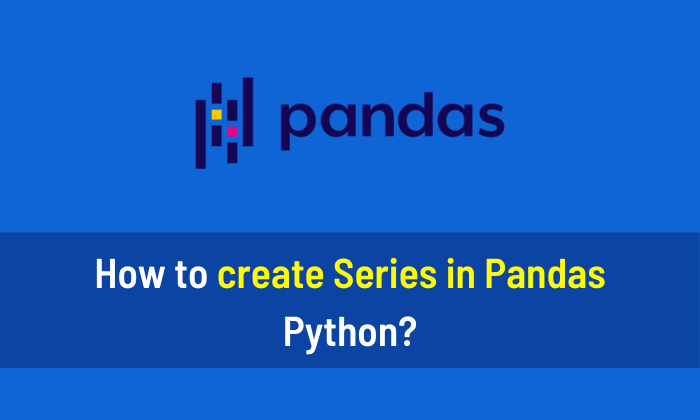You can drop a column in Pandas with the following code. I highly recommend you This book to learn Python. You will see 3 examples to drop a column in Pandas DataFrame in this article.
Step 1: Install Pandas Library
Install the Pandas library using this code, if it is not installed.
pip install pandas
Example 1: Drop two Columns
In this example, I will drop two columns of the Pandas DataFrame and save the results in the same DataFrame.
# Import the required libraries import pandas as pd import numpy as np # Initialize a NumPy Array a = np.array([[45, 60, 25], [10, 15, 16], [77, 58, 39]]) # Create DataFrame df = pd.DataFrame(a, columns=['A', 'B', 'C']) # Display the Original DataFrame print(df) # Drop two Columns and changes applied to original dataframe using inplace df.drop(['A', 'C'], axis = 1, inplace = True) # Display the DataFrame print(df)
Output:
A B C
0 45 60 25
1 10 15 16
2 77 58 39
B
0 60
1 15
2 58
Example 2: Drop Single Column
In this example, I will drop a single column from the DataFrame and save the results in a new DataFrame.
# Import the Pandas library as pd
import pandas as pd
# Initialize a dictionary
dict = {'Students':['Hussain', 'Amini', 'Alexandar', 'John'],
'Scores':[91, 93, 88, 95]}
# Create DataFrame
df = pd.DataFrame(dict)
# Display the Original DataFrame
print(df)
# Drop Single Column
df1 = df.drop(['Scores'], axis=1)
# Display new DataFrame
print(df1)Output:
Students Scores
0 Hussain 91
1 Amini 93
2 Alexandar 88
3 John 95
Students
0 Hussain
1 Amini
2 Alexandar
3 John
Example 3
In this example, I will read a CSV file as a Pandas DataFrame and drop two columns and save the output in the same DataFrame.
# Import the Pandas library as pd
import pandas as pd
# Read the CSV file as Pandas DataFrame
df = pd.read_csv("house_price.csv")
# Display the Original DataFrame
print(df)
# Drop two Columns and changes applied to original dataframe using inplace
df.drop(['Rooms', 'House_Age'], axis = 1, inplace = True)
# Display the DataFrame
print(df)Output:
Area Rooms House_Age Price 0 5000 5 5 75000 1 4000 4 5 65000 2 3000 3 1 60000 3 2000 3 1 58000 4 1500 2 1 50000 5 7000 5 5 90000 6 6000 5 3 85000 7 6500 4 7 80000 8 8000 5 15 95000 Area Price 0 5000 75000 1 4000 65000 2 3000 60000 3 2000 58000 4 1500 50000 5 7000 90000 6 6000 85000 7 6500 80000 8 8000 95000