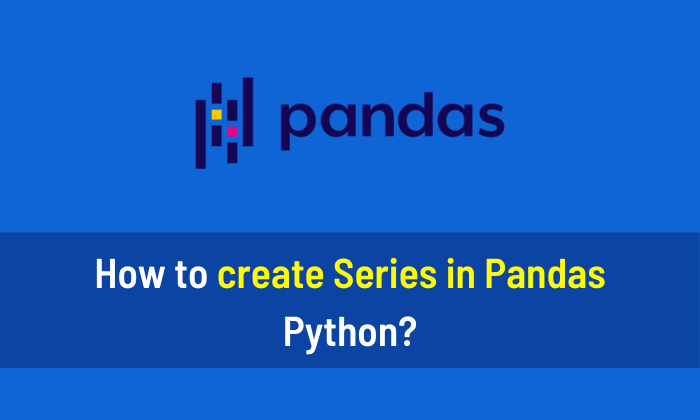In this article, you’ll learn how to delete multiple rows in Pandas DataFrame. The given examples with the solutions will help you to delete multiple rows of Pandas DataFrame.
Example 1: Delete Multiple Rows in Pandas DataFrame using Index Position
# Import the Pandas library as pd
import pandas as pd
# Create a DataFrame
df = pd.DataFrame({'col_1': [5, 10, 15, 20],
'col_2': [10, 20, 30, 40],
'col_3': [30, 60, 90, 50]})
# Display the DataFrame
print(df)
# Delete the Rows at index position 1 and 3
df = df.drop([df.index[1], df.index[3]])
# Display the Modified DataFrame
print(df)Output:
col_1 col_2 col_3 0 5 10 30 1 10 20 60 2 15 30 90 3 20 40 50 col_1 col_2 col_3 0 5 10 30 2 15 30 90
Example 2: Delete Multiple Rows using Index Labels
# Import the Pandas library as pd
import pandas as pd
# Create a DataFrame
df = pd.DataFrame({'col_1': [5, 10, 15, 20],
'col_2': [10, 20, 30, 40],
'col_3': [30, 60, 90, 50]},
index=['A', 'B','C','D'])
# Display the DataFrame
print(df)
# Delete the Rows with these index labels
df = df.drop(['B','C'])
# Display the Modified DataFrame
print(df)Output:
col_1 col_2 col_3 A 5 10 30 B 10 20 60 C 15 30 90 D 20 40 50 col_1 col_2 col_3 A 5 10 30 D 20 40 50
Example 3: Delete Rows with Index Range
# Import the Pandas library as pd
import pandas as pd
# Create a DataFrame
df = pd.DataFrame({'col_1': [5, 10, 15, 20],
'col_2': [10, 20, 30, 40],
'col_3': [30, 60, 90, 50]})
# Display the DataFrame
print(df)
# Delete the Rows form index position 1 to 2
# Note: last element is excluded
df = df.drop(df.index[1:3])
# Display the Modified DataFrame
print(df)Output:
col_1 col_2 col_3 0 5 10 30 1 10 20 60 2 15 30 90 3 20 40 50 col_1 col_2 col_3 0 5 10 30 3 20 40 50
If you want to learn Pandas, I recommend this book and free resource.