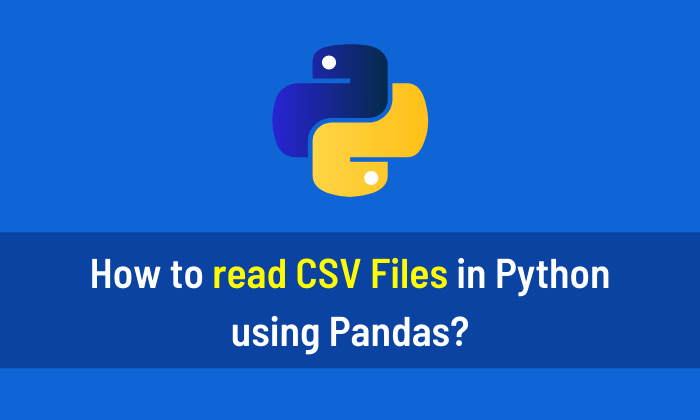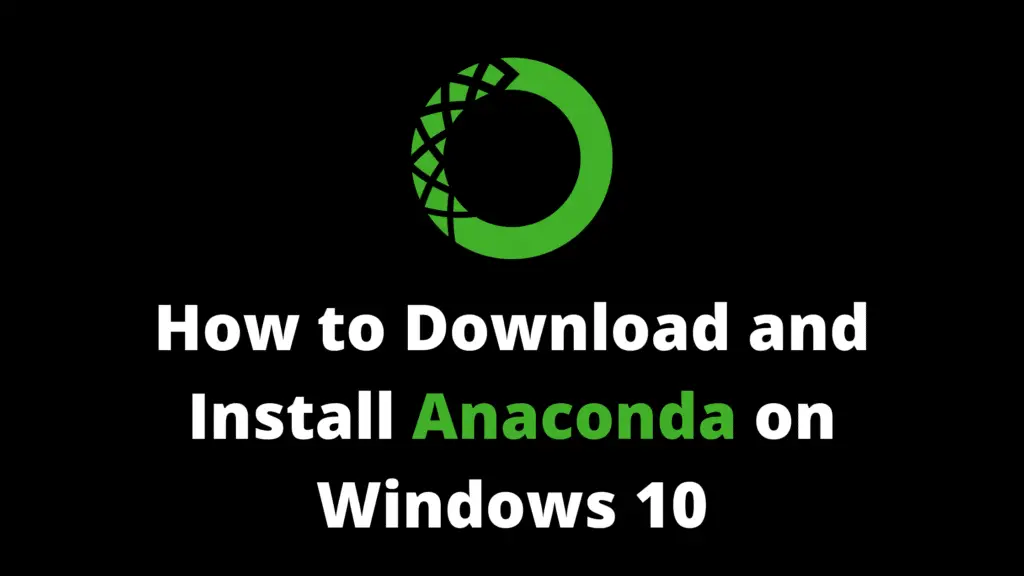In this article, you’ll learn how to create a list in Python. A list is a data type that is used to handle multiple elements. I highly recommend you get the “Python Crash Course Book” to learn Python.
Method 1: Use a square bracket
It is very easy to create a list by using square brackets in Python. All the items in a list are separated by commas. The items can be of any data type, such as integer, string, or float.
# Create a list a = [9, 18, 25, 4.2, 'AI', 33.7] # Display the list print(a) # Display the type print(type(a))
Output:
[9, 18, 25, 4.2, 'AI', 33.7] <class 'list'>
Method 2: Use a list keyword
You can also use this method to create a list.
# Use list keyword to initialize the list a = list((9, 18, 25, 4.2, 'AI', 33.7)) # Display the list print(a) # Display the type print(type(a))
Output:
[9, 18, 25, 4.2, 'AI', 33.7] <class 'list'>
Create a List of Integers
# list of integers a = [5, 10, 15, 20] # Display the list print(a) # Display the type print(type(a))
Output:
[5, 10, 15, 20] <class 'list'>
Create a List of Strings
# list of strings a = ['AI', 'ML', 'DL'] # Display the list print(a) # Display the type print(type(a))
Output:
['AI', 'ML', 'DL'] <class 'list'>
Create a List of Floats
# list of float a = [2.3, 4.8, 5.9, 8.7] # Display the list print(a) # Display the type print(type(a))
Output:
[2.3, 4.8, 5.9, 8.7] <class 'list'>
Create an Empty list
# Create an empty list a = [] # Display the list print(a) # Display the type print(type(a))
Output:
[] <class 'list'>
Create a Nested List
The item in a list can be another list. This is called a nested list.
# Nested list a = [[5, 6.8, 'ML', 88], 'AiHints', ['Hello']] # Display the list print(a) # Display the type print(type(a))
Output:
[[5, 6.8, 'ML', 88], 'AiHints', ['Hello']] <class 'list'>