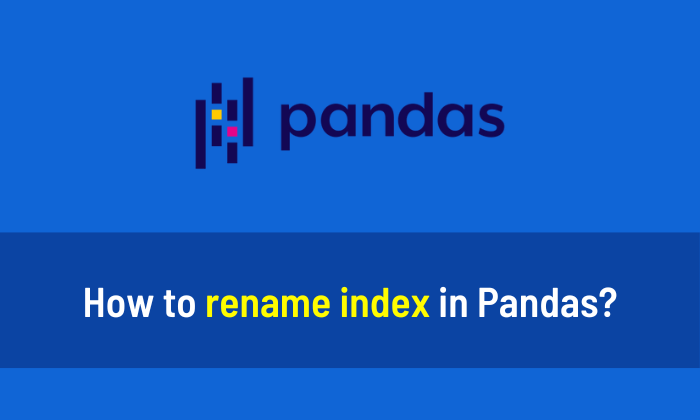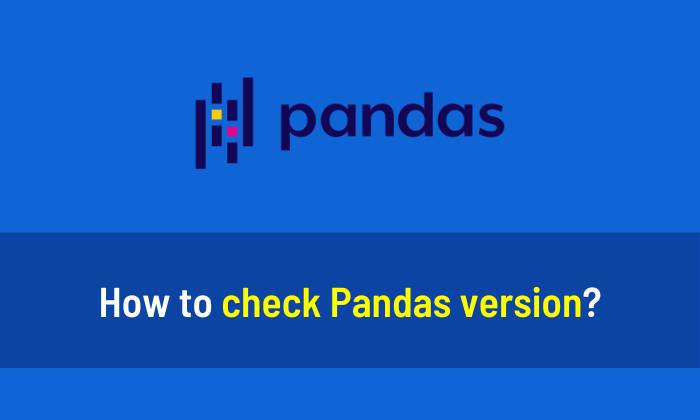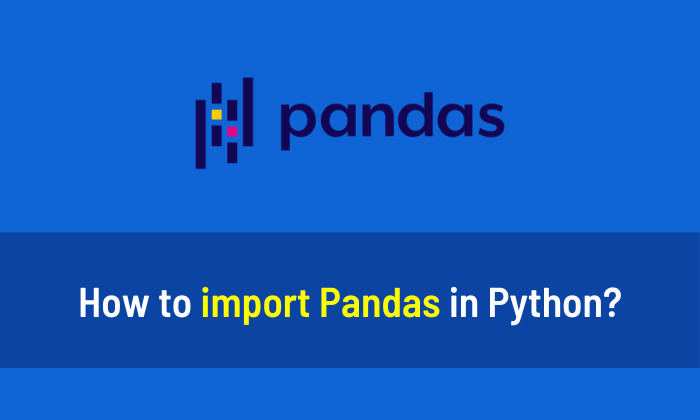How to remove a column in Pandas
In this article, you’ll learn how to remove a column in Pandas. I will give three different examples that will help you to understand how to remove columns. Remove a single column in Pandas Remove multiple columns in Pandas Remove columns from the dataset Example 1: Remove a single column in Pandas Output: Names CGPA …