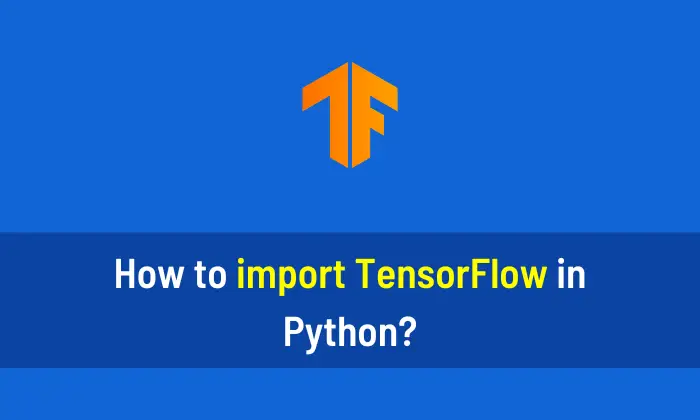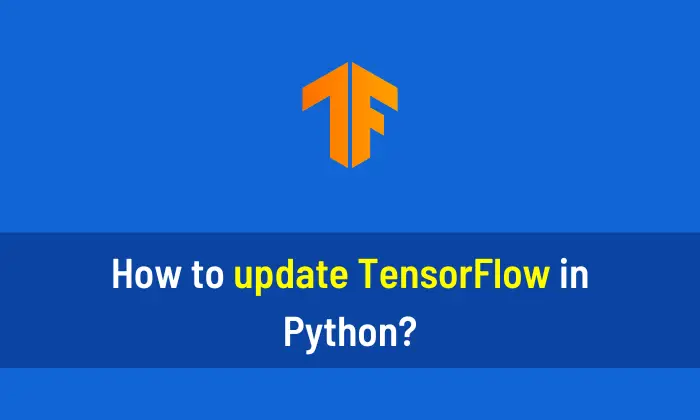In this article, you’ll see how to install TensorFlow in Python. I highly recommend you get this book, “Deep Learning with TensorFlow 2 and Keras” to learn Deep Learning.
Install TensorFlow using CMD (Command Prompt)
This method is best to install TensorFlow in Windows because CMD doesn’t arise any errors during installation.
pip install tensorflow
Installation in Jupyter Notebook
To install TensorFlow in Jupyter Notebook, you should use this code. The above code may work but sometime in Jupyter Notebook, it causes an error.
!pip install tensorflow